The web gaming landscape has evolved significantly over the past decade, with an increasing number of developers exploring innovative tools and programming languages to create engaging experiences. One such language gaining traction for web development is Nim. Nim is a statically typed, compiled systems programming language known for its simplicity, speed, and expressiveness. While it has traditionally been used for creating desktop applications and server-side programs, Nim’s ability to compile to JavaScript (JS) opens up new possibilities for building performant and feature-rich web games. This essay explores how to use Nim-to-JS compiling to make a web game, detailing the advantages of using Nim, the process of compiling to JavaScript, and practical considerations for game development.
1. What is Nim?
Nim is a high-level programming language designed for efficiency, expressiveness, and ease of use. It offers a clean, Python-like syntax with powerful features such as strong typing, macro support, and automatic memory management through garbage collection or manual memory management for low-level control. Nim is a compiled language, which means that it is translated into machine code or other languages (like JavaScript or C) for execution, ensuring optimal performance.
For web development, Nim’s ability to compile directly into JavaScript offers an intriguing alternative to traditional JavaScript, TypeScript, or even WebAssembly. By compiling Nim to JavaScript, developers can take advantage of Nim’s modern syntax and performance while tapping into the vast ecosystem of web technologies. This combination of high-level ease and low-level performance is what makes Nim an appealing choice for building web games.
2. Why Choose Nim for Web Game Development?
While JavaScript remains the dominant language for web development, there are several reasons a developer might choose Nim to build a web game:
Performance
Nim compiles to efficient JavaScript code, and because Nim itself is a statically typed language, its code can be highly optimized at compile-time. This translates into faster execution on the client side compared to dynamically typed languages like JavaScript, especially for computationally intensive tasks such as game physics, artificial intelligence, and complex rendering.
Concise and Readable Syntax
Nim’s syntax is designed to be both powerful and easy to read. It’s often compared to Python due to its clean and minimalistic structure, which makes it easier to write and maintain code. This is particularly useful in game development, where complex logic, animations, and event handling are common.
Cross-Platform Compatibility
By compiling to JavaScript, Nim code can be executed directly in the browser, which ensures that games built with Nim can run on all modern web browsers without needing any additional plugins or complex setup. This eliminates platform dependency, allowing developers to create games that reach a wide audience, whether they’re on desktop, mobile, or tablet devices.
Low-Level Control and High-Level Features
Nim allows developers to have fine-grained control over memory management and performance, while also offering higher-level abstractions such as object-oriented and functional programming paradigms. This makes it possible to optimize performance-critical sections of the game while still benefiting from the productivity of higher-level programming.
JavaScript Interoperability
Nim’s JavaScript backend provides smooth interoperability with existing JavaScript libraries. Developers can call JavaScript functions from Nim and vice versa, making it easier to integrate third-party tools, libraries, and frameworks (such as physics engines, game frameworks, or animation libraries) into the game.
3. Compiling Nim to JavaScript for Web Games
The process of using Nim for web game development involves several steps, with the core step being the compilation of Nim code to JavaScript. Here’s a breakdown of how to get started with compiling Nim to JS:
Step 1: Installing Nim
Before you can start developing a game, you need to install the Nim compiler. Nim can be installed through package managers like Homebrew on macOS, Apt on Linux, or by downloading the binaries from the official Nim website.
To install Nim on macOS via Homebrew:
brew install nim
On Linux (Debian/Ubuntu), you can use:
sudo apt install nim
After installation, verify the setup by typing nim in the terminal. You should see the Nim compiler’s version information, confirming the installation is successful.
Step 2: Writing Nim Code for a Web Game
Once Nim is set up, you can start writing the game logic. The structure of a Nim-based web game is similar to any other game—defining game objects, handling user input, and updating the game state. For example, a simple 2D game might involve creating a player object that moves around the screen based on keyboard input, collides with obstacles, and updates its position and score.
Here’s a basic example of creating a player object in Nim:
type
Player = object
x, y: int
speed: int
proc movePlayer(p: var Player, dx, dy: int) =
p.x += dx
p.y += dy
let player = Player(x: 50, y: 100, speed: 5)
movePlayer(player, 10, 0)
In this example, we define a Player object and a movePlayer procedure that moves the player’s position. Once you have defined the game objects and the core logic (movement, collision detection, etc.), you can move on to the next step: compiling the code to JavaScript.
Step 3: Compiling Nim Code to JavaScript
To compile the Nim code into JavaScript, you use the --js backend. This converts your Nim code into JavaScript that can be executed in the browser.
To compile a simple Nim file (game.nim) into JavaScript, run:
nim js -d:nodejs game.nim
This command compiles the Nim code into a JavaScript file that can be used in a web environment. The -d:nodejs flag tells the compiler to generate code that works in a Node.js environment, but for front-end web development, you typically won’t use this flag, unless you’re integrating your game with Node.js on the back end.
Step 4: Embedding the Game in HTML
Once the Nim code is compiled into JavaScript, you can embed it into an HTML page. The output JavaScript file can be included as a script in a standard HTML5 file. Here’s an example of embedding a Nim-compiled game into a basic HTML page:
<!DOCTYPE html>
<html>
<head>
<title>My Nim Web Game</title>
</head>
<body>
<h1>Welcome to My Web Game</h1>
<script src="game.js"></script>
</body>
</html>
In this HTML file, the game.js script (generated from the Nim code) is included, which contains the compiled JavaScript logic that runs the game in the browser.
Step 5: Adding Game Logic and Interactivity
At this point, you can further enhance the game by using JavaScript’s web APIs for drawing on the canvas, handling user input (e.g., keyboard or mouse events), and managing animations. Nim, through JavaScript’s interoperability, can call the DOM and other browser-based functions, allowing you to access the full range of web game development tools.
For instance, you might use JavaScript’s requestAnimationFrame for smooth animation, or integrate with external libraries for physics, sound, and multiplayer functionality. Nim’s interoperability ensures that you can smoothly transition between the high-level game logic written in Nim and the low-level web APIs in JavaScript.
4. Practical Considerations and Challenges
Debugging
Debugging Nim code that has been compiled to JavaScript can be challenging, as error messages may refer to the compiled JavaScript rather than the original Nim source code. This can be mitigated to some extent by using source maps, which allow you to trace errors back to the original Nim code.
Performance Considerations
Although Nim generally produces more optimized JavaScript than other higher-level languages, it may not always match the performance of native JavaScript, especially in graphics-intensive games. Developers may need to employ performance optimizations, such as efficient memory management, using Web Workers for parallel processing, or even integrating WebAssembly for performance-critical sections of the game.
Community and Ecosystem
While Nim is a powerful language, it has a smaller community compared to JavaScript, which means fewer resources and libraries for web game development. However, Nim’s ecosystem is growing, and developers can contribute by building new libraries or leveraging existing JavaScript libraries via Nim’s FFI (Foreign Function Interface).
Conclusion
Using Nim to create web games by compiling to JavaScript offers a compelling alternative to more traditional web game development languages. Nim provides high performance, clean syntax, and low-level control, making it well-suited for building efficient and feature-rich web games. The process of compiling Nim code to JavaScript is straightforward, and with the ability to interact seamlessly with the browser’s APIs, developers can create highly interactive and engaging web games. While there are some challenges, such as debugging and performance considerations, the benefits of using Nim for web game development make it an exciting option for developers looking for a balance of speed, expressiveness, and power.
 Ronynn
Ronynn 
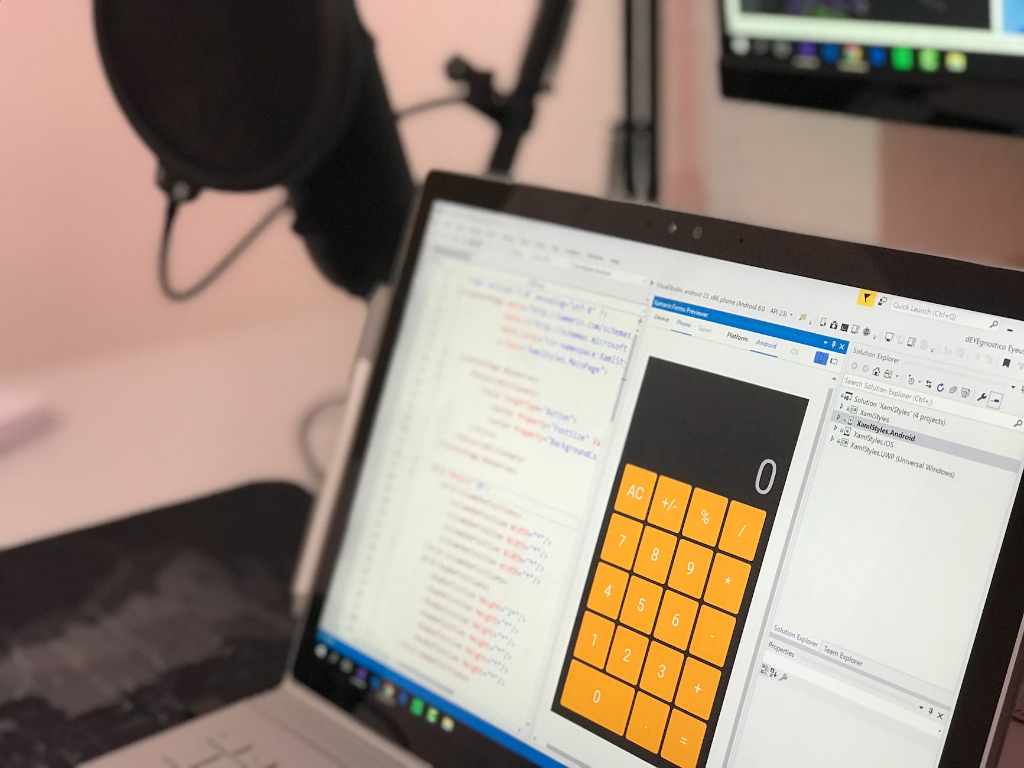 Picking the best design system for my apps
Picking the best design system for my apps